Adobe Illustrator: Rotate/Copy object tip
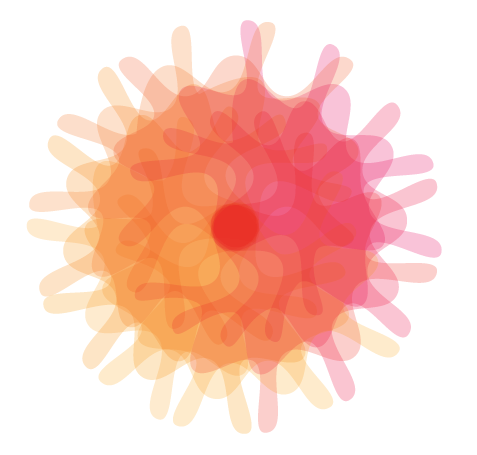
Okay, this has been bugging me for years, so I'm glad I finally found the answer: In Adobe Illustrator, if you want to -
- Rotate an object
- By a specific amount of degrees
- Around an axis that is not the center of the object
This is what you do:
- Have the object selected
- Select the rotate tool in your toolbox, or just hit "R"
- Figure out where you want the rotation axis to be (e.g. the perimeter of an object)
- Option Click on that point (or, on Windows, Alt-Click)
- A dialog box will appear that lets you specify the rotation in degrees
- If you want, you can hit "copy" and make a copy of that object
What can this do for you? Well, for one thing, you can make pretty sweet spirographs with ease, like this:
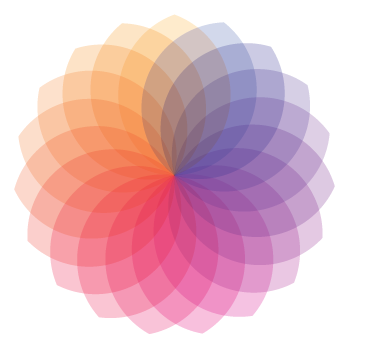
Previous: How I got my name

